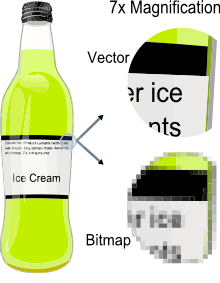Vista System provi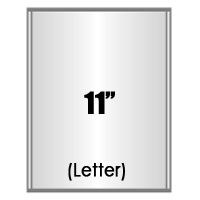 des a wide array of letter size signs for your office. Creating office signs is fast, easy and economical so I put together a list of Vista frames that accommodate an 8.5″ X 11″ piece of paper without any additional cutting and pasting. Just print it out, insert it and you’re ready to go.
des a wide array of letter size signs for your office. Creating office signs is fast, easy and economical so I put together a list of Vista frames that accommodate an 8.5″ X 11″ piece of paper without any additional cutting and pasting. Just print it out, insert it and you’re ready to go.
First up in the office signs category is wall signs. If you’re looking for horizontal curvature there’s the WFP163U, WFP160U, WFP86U and WFP84U (as seen in the photo). If you prefer wall signs with vertical curvature there’s the WFL50U and WFL79U. For easy identification, all office signs listed with “(Letter)” on the thumbnail image will hold letter size signs. Note that the WFP86U has a 2″ ADA header in addition to letter size sign footprint.
If you’re looking for table signs there’s the T54U in vertical and T46U and T48U in horizontal curvature.
The Vista System flag signs have two options. There’s the WBD10U in horizontal curvature and the WBD22U in vertical.
Some clients have done some very simple and cool things with their letter size signs. One client took several of their WFP84U wall signs and made directory signs out of them. They simply print bold lines to delineate the copy so when their directory signs change they print out the entire sheet and pop it into the frame. (They’ve done the same will legal size frames too where they needed the extra space for copy).
Another client outfitted their office signs with specialty parchment paper from an office supplies superstore. It cost a few extra cents, but letter size signs printed on this specialty paper look spectacular. The options are limitless – hope this makes signing your office easier!