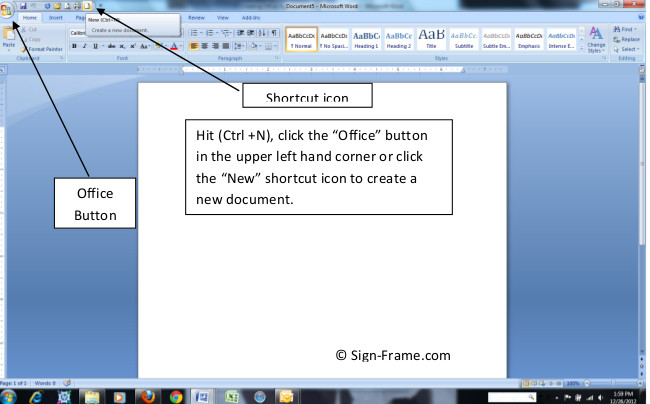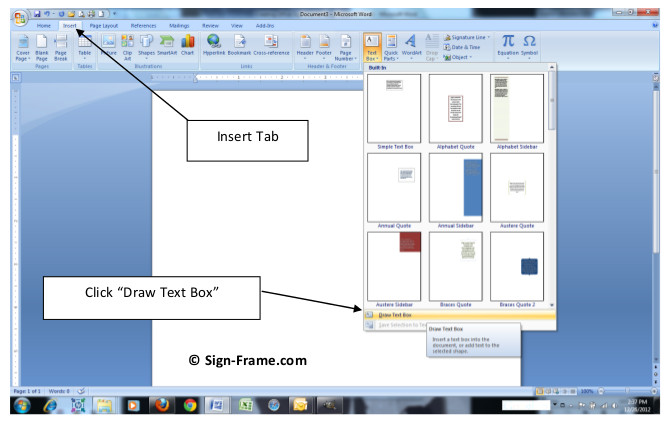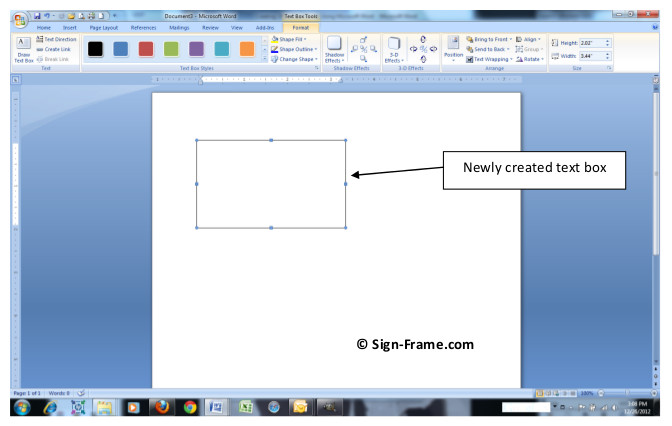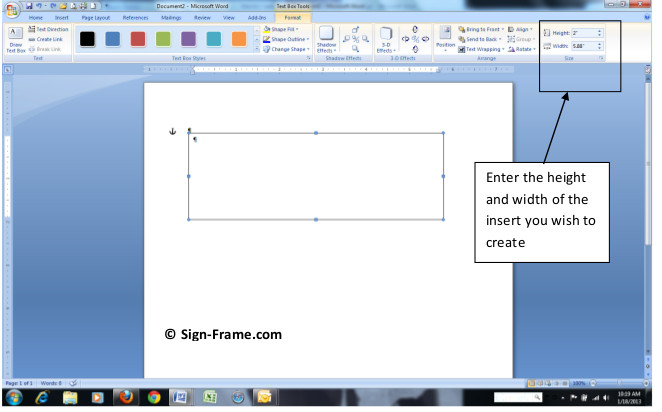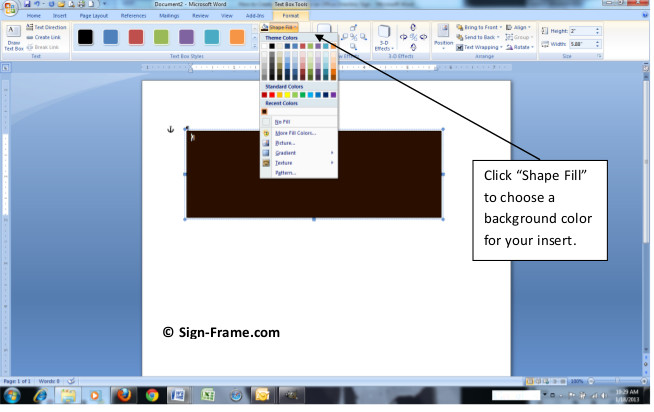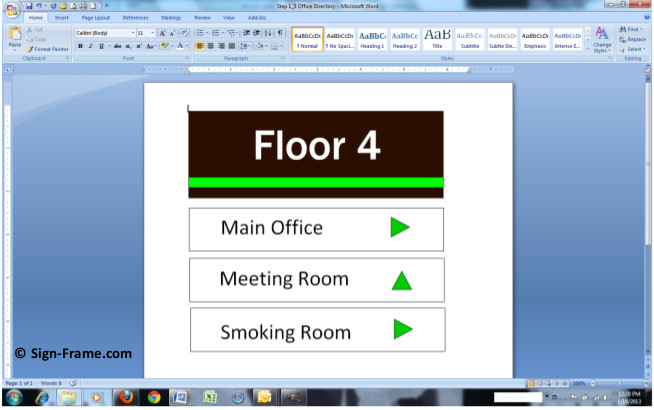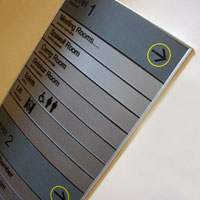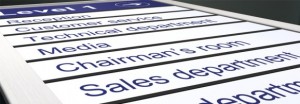The ugly truth about directory signs is …. they are going to change! That’s true, names  change, tenants turn over, new companies come in and so on. That directory sign sure looked great when it was installed but now you’ve got to update it.
change, tenants turn over, new companies come in and so on. That directory sign sure looked great when it was installed but now you’ve got to update it.
Some of the more common problems when outsourcing your directory sign inserts include, but are not limited to, the following:
• The font is wrong
• The font size is wrong
• The color is wrong
• It doesn’t fit
• My sign guy quit
I got my new sign insert but the font doesn’t match. It’s close but it doesn’t look like the other ones. Compound that over the year and the directory sign begins to look like hieroglyphics.
The next one has the right font but the size is too small – or too large. The latest sign has the correct font and size but the color is wrong. I now have all of that ironed out but this one doesn’t fit the sign frame. I just learned today that my sign guy quit but the new person says it’ll be no problem to match – and the cycle starts all over again.
No worries, there’s a solution! If you want to effectively maintain your directory signs then do it yourself. Modular sign frame solutions like Vista System are designed specifically for that purpose. The directory signs come with clear acrylic lenses that are easily removed with a suction cup. The standard sign frame colors include brushed silver, black and gold with custom colors available upon request.
Need a custom directory sign? No problem, all Vista directory signs are built to order. Changing the size or the panel configuration is just a phone call away.
It’s inevitable that directory signs will change yet it doesn’t have to be an onerous process to get them updated. We always welcome you thoughts and comments.