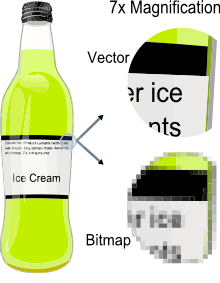 Which file types would you use to create images for your sign frame inserts? Vista signs make it easy to implement inserts into your office signs, but consider the following before making your decision.
Which file types would you use to create images for your sign frame inserts? Vista signs make it easy to implement inserts into your office signs, but consider the following before making your decision.
File types will fall into two basic categories – vector and raster (or bit map) images. The primary difference between them is that raster images are based on pixels and vector images are based on paths or strokes. From a visceral standpoint, a vector image can be enlarged without distortion whereas bitmap images will distort the larger the image becomes.
Let’s say I’m installing a number of Vista sign frames in the building and my office signs consist of wall signs, table signs, directory signs and poster frames. If I’m just going to put textual content on my directory signs for example I need not worry about a vector image here. If I have a sign frame on my door with a picture of myself I may get by with a bit map image assuming the image resolution is high and the image size is reasonably small.
On the other hand, let’s say there are Vista signs in the break rooms and common areas with employee safety information consisting of full-color photo backgrounds and text. In these cases I would highly recommend a vector image for maximum visibility.
If you’re not sure if a PDF, JPG or AI file is appropriate for your sign frame insert consult with your graphic designer or simply print it to size and make the determination yourself.
